Any Cirrus, any generation
Whether you currently own a Cirrus or are transitioning into or through the different models, a RealSimGear Cirrus Flight Simulator will assist in developing your skills and growing your confidence. Much like the real-world Cirrus aircraft, using a Cirrus Flight Simulator helps build muscle memory and minimize the negative transfer of skill in real-world flights. We have a complete lineup of Cirrus Flight Simulators for any generation of Cirrus Aircraft along with FAA Approved options
LEARN THE BUTTONOLOGY | MASTER YOUR CHECKLISTS | ESTABLISH YOUR FLOWS


FAA Approved Training Options
Why get faa approval
These simulators have been developed to allow you to build upon your proficiency while also logging times toward your Private Pilot License and/or Instrument rating and also allow you to maintain your FAA currency .
PER THE TERMS OF CERTIFICATION, THE REALSIMGEAR FAA-APPROVED BATD PRODUCTS ALLOW FOR:
§ 61.51(b)(3) – Logbook entries
§ 61.51(h) – Logging training time
§ 61.57(c)(2) – Instrument experience
§ 61.65(i) – Instrument rating: not more than 10 hours
§ 61.109(k)(1) – Private Pilot Certificate aeronautical experience: up to 2.5 hours
§ 141.41(b) – Approved for use under the part 141 appendices as follows:
–Appendix B – Up to 15% towards the total Private Pilot training time requirements
–Appendix C – Up to 25% toward the total Instrument training time requirements
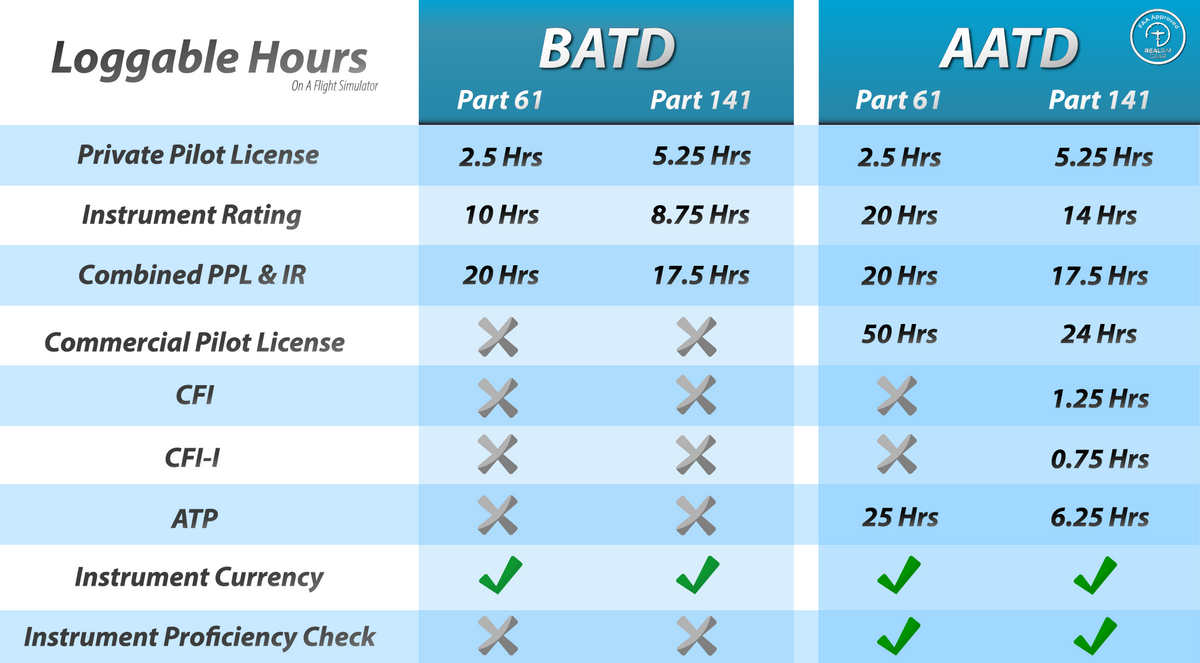
What's the difference between a BATD and AATD?
Depends on whether you're training Part 61 or Part 141. As you can see from this chart you can log 20 hours toward an instrument rating, and 50 hours toward the Commercial with an AATD. In addition you can perform almost all of an IPC in an AATD (Minus the circle to land, and landing from an approach).




